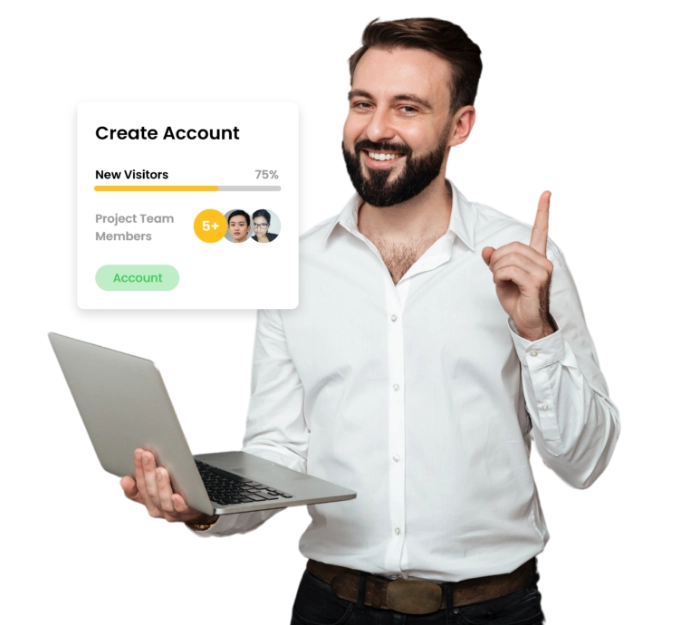Get started with Worktually today
Experience AI-powered talent matchmaking with Worktually and hire the best remote workers for your company.
November 3, 2022

With the increasing acceptance of remote work culture, the cubicle work style is on its last legs. When it comes to remote working, having some basic remote work essentials in place is a win-win situation for both the employee and the firm. The appropriate combination of methods, tools, and equipment can make all the difference in creating a highly efficient professional work environment right at home.
So, why not go the extra mile to build one to help you work more efficiently? We have you covered, whether you need to update your basics checklist or don’t know where to begin. Here are our top remote work essentials to help you be more productive.
Working in a clutter-free environment means that you have a clutter-free mind that can focus and stay organized. If you’re playing hide and seek with that pen for the hundredth time, or if your notes are still buried behind a mountain of paperwork, it’s time to declutter your workstation. It will be much easier to limit downtime, complete your to-do list, and stay productive.
Using labels, file organizers, pen holders, and other storage accessories to create designated storage places for all of your belongings on the desk is a simple yet effective method to get started.
A stable internet connection is at the top of the list of remote work needs for constant productivity and smooth operation. This should come as no surprise, given the necessity of continuous communication and connectivity while at work.
A fast internet connection provides outstanding speed, is more fault-tolerant, and is secure to use. Resultantly, you don’t have to worry about dropped calls, delays, or other issues. It also delivers equally balanced upload and download speeds. The latter is essential when dealing with huge files, VPN software, and other applications.
When it comes to a personal computer or laptop, there is one for every sort of job and budget on the market. The type of laptop or computer you use has a significant impact on the success of your remote work. When choosing one, consider some main elements such as size, application, battery life, processor, and additional capabilities to ensure you get the most out of it.
Today’s webcams are built to effortlessly enable high-definition video output. To minimize choppy visuals during meetings and conferences, you must utilize a high-quality webcam. With so many options available, it’s simple to select one that provides seamless streaming, vibrant images, and excellent audio to guarantee you’ll create a good impression.
If you are a remote worker working as a customer support representative or a personal assistant, you never know when you’ll need to have a short video conversation with a colleague or a customer. It might be awkward for your clients to see your large pile of clothes or a day-old apple that you neglected to pick up. To be prepared for unforeseen meetings, you should constantly maintain a tidy workspace.
It is advisable to back up your work desk against a wall and maintain your background as a wall so that people on the call do not accidentally view your private space. You can display some of your favourite books or have a few flowers around to spice up your meetings.
A portable, adjustable laptop stand is your best choice for perfect posture and comfort at work if you don’t want to wind up in a wasteland. Invest in a solid type with adjustable height for maximum comfort. In addition to lowering the danger of eye strain and tired wrists, work does not become a headache.
Consider stands with built-in LED lights to assist you in working in dark or poorly lit settings, as well as cooling fans to keep your laptop cool during long work hours.
Plants are more than just visually appealing decorations. Keeping indoor plants at your workplace can help to filter the air, brighten the environment, and bring colour to some of the more dull interiors. They can also assist you in managing your stress and redirecting your energy back to your work.
Studies have shown that adding plants to the workplace may boost productivity by more than 15%. If you’re new to caring for plants and watering them regularly, start with some little succulent plants that only require watering every 1-2 weeks.
Also Read: How To Manage Company Equipment Among Remote Employees
Worktually provides a platform and a pool of candidates for entrepreneurs, organizations, SMEs, and all other types of businesses. We make it easy to find and hire dedicated remote employees. Employers can find skilled and qualified candidates in a virtual setting. We are dedicated to reshaping the way businesses hire employees and conduct business operations. Get in touch with us to learn more about Worktually.
Experience AI-powered talent matchmaking with Worktually and hire the best remote workers for your company.